Course summary
At A.B Link, we believe hands-on is the best way to become familiar with a new tool. We designed this course to provide ability to work with parser/mapper/serializer to implement different data transformation requirements, using Informatica tools. This course is introduction to Informatica Data Transformation with heavy focus on hands-on exercising and using best practices.
Course Agenda breakdown
Topic 1 :
Introduction to Informatica B2B Data Transformation
- Overview of Informatica’s tools capabilities and Data Transformation concepts
- Introduction to Developer tool and Data Processor.
- XML and XSD overview.
Topic 2
Basic components of Data Processor
- Parser
- Mapper
- Serializer
- Xmap
Topic 3
Creating Data Processor with Wizard
- Input and Output formats overview
- JSON to Relational
- Relational to XML
Topic 4
Parser
- UI overview
- Create new parser
- How to import parser
- How to export parser
Topic 5
Parser anchor-Marker
- Marker text
- Marker offset
- Marker pattern
Topic 6
Parser anchor-Content
- Content attributes
- Transformers
Topic 7
Parser anchor-Repeating group
- Separator
- Repeating group attributes
Topic 8
Parser – implementing various logic and requirements
- Conditions
- Error handling
- Optional property usage
Topic 9
Mapper
- Create a mapper
- Locators
Topic 10
Serializer
- Create a serializer
- String and content serialize
Topic 11
Streamer
- Create streamer
- How to handle large files
Topic 12
Power center – DT integration
- UDT transformation in PwC
- UDT Relational Hierarchy